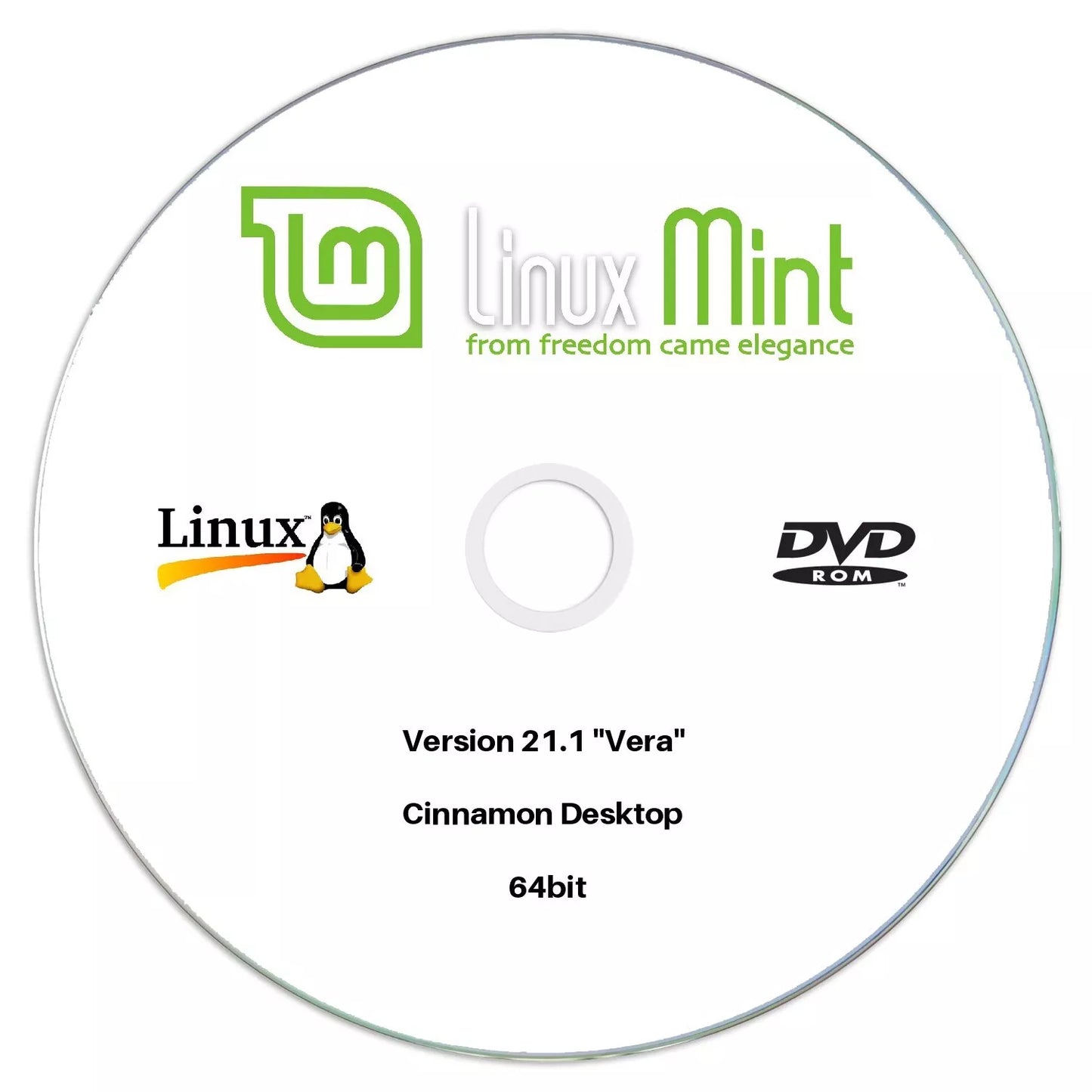WOW Gifts Online
Linux Mint 21.1 "Vera" Cinnamon 64bit Edition DVD
Linux Mint 21.1 "Vera" Cinnamon 64bit Edition DVD
Couldn't load pickup availability
Linux Mint 21.1 "Vera" Cinnamon
64 Bit Operating System
We cannot offer any support for using Linux as there are lots of different Operating Systems with Linux. However please contact us and we can send you link and put you in the right direction to relevant forums and help sites.
Most Linux distributors do offer support for their version of Linux so you can always reach out to them.
If you require support on how to use Linux there are many forums online which will help and guide you.
Linux is an open-source operating system and is highly regarded as an option to use other than Windows or MacOS.
To boot from the DVD, follow these steps:
1. Load the DVD. Reset the device.
2. Access BIOS/UEFI: During the initial boot process, press the BIOS key (usually F2, Esc, Del, F10, or F12) to access the BIOS settings. Consult your computer's manual for the specific key.
3. Disable Secure Boot: Within the BIOS settings, locate the Boot section. Enable Legacy boot and Disable Secure Boot options. You may need to reset and enter BIOS again.
4. Set USB as First Boot Device: Navigate to the boot order or boot priority options in the BIOS/UEFI settings. Set the USB or DVD drive as the first boot device.
5. Save and Exit: Save the changes and exit the BIOS/UEFI. The computer will restart.
6. Boot from the Device: The computer will now boot from the DVD or USB. Follow on-screen instructions to use the live operating system or install it, depending on your needs.
Please note the DVD is supplied in a plastic sleeve not a DVD case
Share